Widget - Site Pages
The Site Pages widget gives you the ability to add a list of pages to your site. The Site Pages widget is placed on a Zamic page and you can manually select pages from a site to add and the pages will be shown in the order you select.
Example of what it looks like on the site
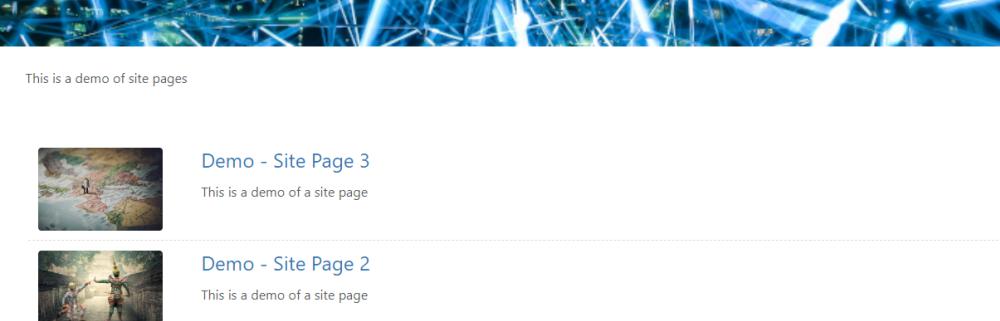
Example of the Site Page editor
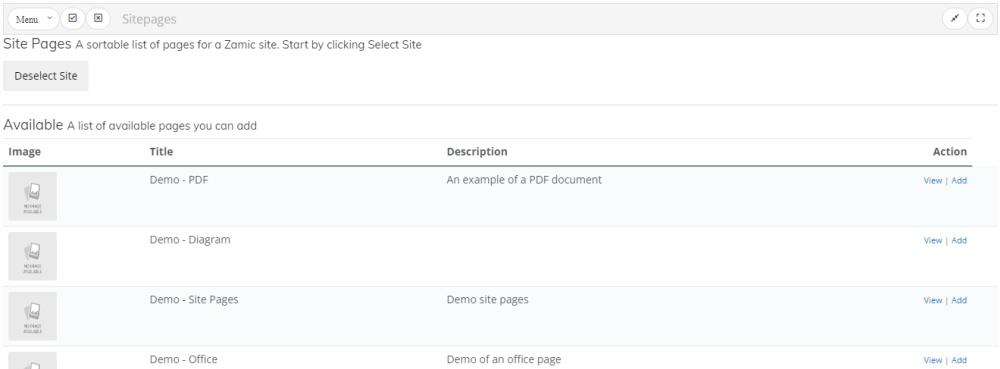
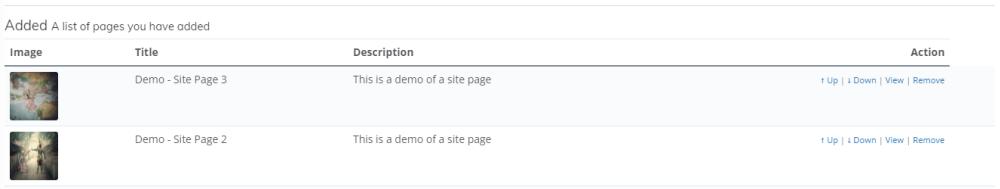
Select Site / Deselect Site
When you first load the Site Page widget, you need to select a site that you wish to use for the site pages. Once you select your site, a list of available pages will be displayed. This available list of pages are pages that you have sent to the site.
When you deselect the site, all of the pages will be cleared from the available list and the added list.
Available
This a list of pages on the site that are available to be added to the Site Page list. You can add to the added list by clicking the Add link on the right hand side. Clicking view will take you to the page within Zamic.
Added
This is a list of pages you have added to the Site Page list. You can change the order by clicking the Up and Down links, view or remove the page from the list by clicking the Remove link. Clicking view will take you to the page within Zamic.