Widget - Attach
The attach widget allows you to attach files that can be downloaded by other users to your Zamic page.
Attach View

Attach Editor
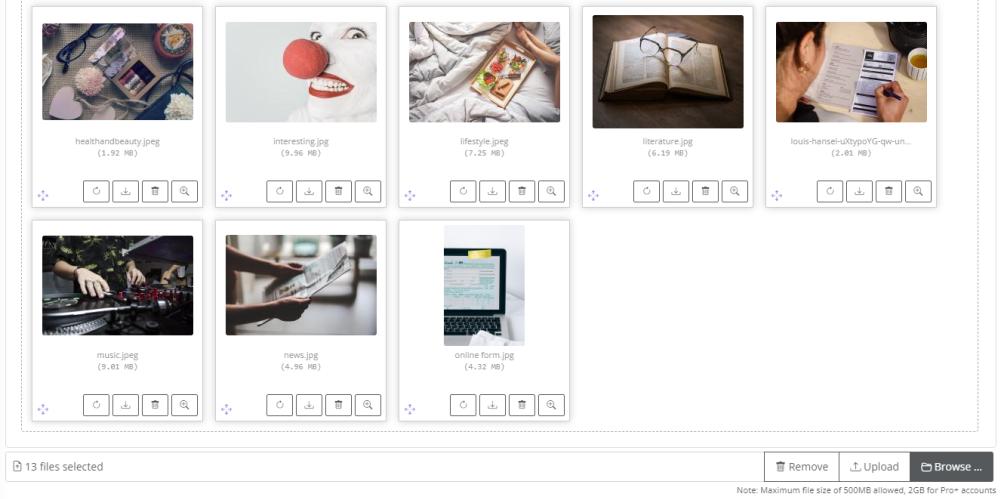
Browse
Select one or more files by clicking this button, it will display a browse dialog where you can select the files you wish to upload. You can also drag your files directly into the drop area.
Upload
Once you have added your files, click the Upload button to upload all of the files to the Zamic widget.
Cancel
At any stage during the upload, you can cancel an upload in progress by clicking this button.
Pause
When an upload is in progress, you can pause the upload by clicking this button.
Remove
You can remove files that you have selected to upload by clicking this button.
Thumbnails Icons
 Refresh the thumbnail
Refresh the thumbnail Download the file
Download the file Delete the file from the widget
Delete the file from the widget Open the file for a larger view
Open the file for a larger view