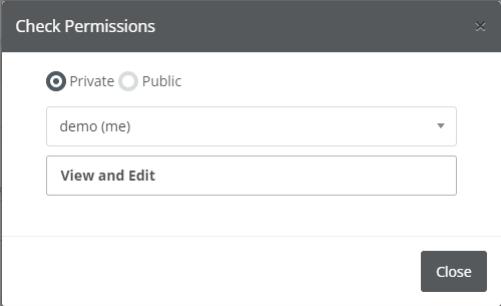Site Sharing Tab
The site sharing tab allows you to share your site with other users, giving them the ability to edit. It also allows you to set the visibility of the site, whether the site be public, unlisted, password protected or private.
Note: Currently only public and unlisted sites are available, we are working to allow private and password protected sites.
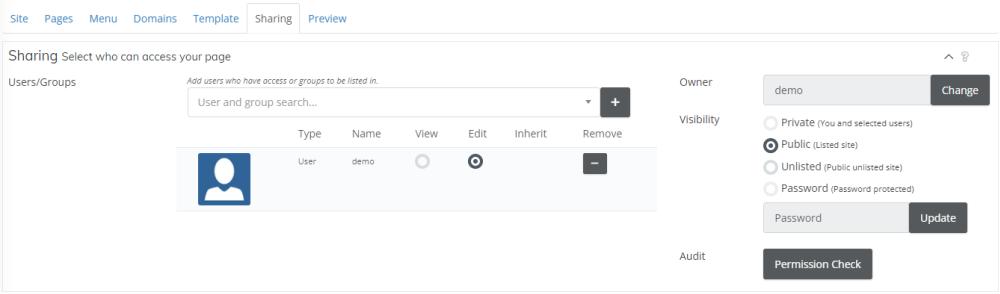
Users/Groups
The users and groups you want to share the site with.
View
This user will be able to only view the site and have no edit rights.
Edit
This user will be able to view and edit the site.
Inherit
When a group is added, inherit allows you to inherit the permissions of users added to that group. For example, if 'user 1' has edit rights inside the group 'Group', when the inherited checkbox is checked, 'user 1' will also be able to edit this site.
Remove Permission
The - button at the right of the user or group will remove the permission from the site.
Owner
If you have edit permissions to the site (which you will if you can see the sharing tab), you can change who owns the site by clicking the Change button, entering a user from your contact list in the dialog and then clicking Update, this will apply the owner change. The new owner must have edit permissions to the site either by group or exclusively.
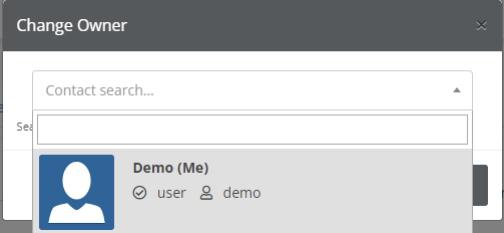
Visibility
You can set how the site is visible to the public. This is useful if you wish to provide users outside of your contact list access to the site, or if you are creating a site that is public and you would like the search engines to find or other users that are following you to have access to.
Private (coming soon)
Only you and users within the User/Groups list, or users within in a group on this list (if inherit selected) will have access to the site.
Public
The site is made public to the internet and is added to the site's sitemap for search engines to index. Selecting this option will allow anyone from the internet view the site and only users within the Users/Groups list that have edit access will be able to change the site.
Unlisted
The unlisted option allows anyone that knows the URL to access the site. The page is not added to the sitemap or indexed by search engines. Only users and groups (if inherited selected) have access to edit the site.
Password (coming soon)
The password protected option requires a password and only enables users who know this password to be able to view the site. Only users and groups (if inherited selected) have access to edit the site. To add a password select the 'Password Protected' option, enter in a password into the password box and then click the Update button.
Audit - Permission Check
You have the ability to audit permissions for the site, see who has access whether it be private or public.